Numbers and Strings
The Numbers Classes
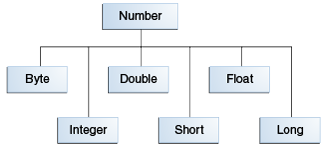
Formatting Numeric Print Output
int i = 461012;
System.out.format("The value of i is: %d%n", i);The %d specifies that the single variable is a decimal integer. The %n is a platform-independent newline character. The output is:
The value of i is: 461012There are many converters, flags, and specifiers, which are documented in java.util.Formatter
import java.util.Calendar;
import java.util.Locale;
public class TestFormat {
public static void main(String[] args) {
long n = 461012;
System.out.format("%d%n", n); // --> "461012"
System.out.format("%08d%n", n); // --> "00461012"
System.out.format("%+8d%n", n); // --> " +461012"
System.out.format("%,8d%n", n); // --> " 461,012"
System.out.format("%+,8d%n%n", n); // --> "+461,012"
double pi = Math.PI;
System.out.format("%f%n", pi); // --> "3.141593"
System.out.format("%.3f%n", pi); // --> "3.142"
System.out.format("%10.3f%n", pi); // --> " 3.142"
System.out.format("%-10.3f%n", pi); // --> "3.142"
System.out.format(Locale.FRANCE,
"%-10.4f%n%n", pi); // --> "3,1416"
Calendar c = Calendar.getInstance();
System.out.format("%tB %te, %tY%n", c, c, c); // --> "May 29, 2006"
System.out.format("%tl:%tM %tp%n", c, c, c); // --> "2:34 am"
System.out.format("%tD%n", c); // --> "05/29/06"
}
}The DecimalFormat Class
You can use it to control the display of leading and trailing zeros, prefixes and suffixes, grouping (thousands) separators, and the decimal separator.
import java.text.*;
public class DecimalFormatDemo {
static public void customFormat(String pattern, double value ) {
DecimalFormat myFormatter = new DecimalFormat(pattern);
String output = myFormatter.format(value);
System.out.println(value + " " + pattern + " " + output);
}
static public void main(String[] args) {
customFormat("###,###.###", 123456.789);
customFormat("###.##", 123456.789);
customFormat("000000.000", 123.78);
customFormat("$###,###.###", 12345.67);
}
}The output is:
123456.789 ###,###.### 123,456.789
123456.789 ###.## 123456.79
123.78 000000.000 000123.780
12345.67 $###,###.### $12,345.67The Math class
The methods in the Math class are all static, so you call them directly from the class, like this:
Math.cos(angle);The Math class includes two constants:
Math.E, which is the base of natural logarithms, andMath.PI, which is the ratio of the circumference of a circle to its diameter.
The Math class also includes more than 40 static methods.
public class BasicMathDemo {
public static void main(String[] args) {
double a = -191.635;
double b = 43.74;
int c = 16, d = 45;
System.out.printf("The absolute value " + "of %.3f is %.3f%n",
a, Math.abs(a));
System.out.printf("The ceiling of " + "%.2f is %.0f%n",
b, Math.ceil(b));
System.out.printf("The floor of " + "%.2f is %.0f%n",
b, Math.floor(b));
System.out.printf("The rint of %.2f " + "is %.0f%n",
b, Math.rint(b));
System.out.printf("The max of %d and " + "%d is %d%n",
c, d, Math.max(c, d));
System.out.printf("The min of of %d " + "and %d is %d%n",
c, d, Math.min(c, d));
}
}Here's the output from this program:
The absolute value of -191.635 is 191.635
The ceiling of 43.74 is 44
The floor of 43.74 is 43
The rint of 43.74 is 44
The max of 16 and 45 is 45
The min of 16 and 45 is 16Random Numbers
The random() method returns a pseudo-randomly selected number between 0.0 and 1.0. The range includes 0.0 but not 1.0.
To generate an integer between 0 and 9, you would write:
int number = (int)(Math.random() * 10);By multiplying the value by 10, the range of possible values becomes 0.0 <= number < 10.0.
Characters
The Java programming language provides a wrapper class that "wraps" the char in a Character object.
You can create a Character object with the Character constructor:
Character ch = new Character('a');For a complete listing of all methods in this class (there are more than 50), refer to the java.lang.Character API specification.
String greeting = "Hello world!";char[] helloArray = { 'h', 'e', 'l', 'l', 'o', '.' };
String helloString = new String(helloArray);
System.out.println(helloString);Creating Format Strings
String fs;
fs = String.format("The value of the float " +
"variable is %f, while " +
"the value of the " +
"integer variable is %d, " +
" and the string is %s",
floatVar, intVar, stringVar);
System.out.println(fs);Converting Strings to Numbers
public class ValueOfDemo {
public static void main(String[] args) {
// this program requires two
// arguments on the command line
if (args.length == 2) {
// convert strings to numbers
float a = (Float.valueOf(args[0])).floatValue();
float b = (Float.valueOf(args[1])).floatValue();
// do some arithmetic
System.out.println("a + b = " +
(a + b));
System.out.println("a - b = " +
(a - b));
System.out.println("a * b = " +
(a * b));
System.out.println("a / b = " +
(a / b));
System.out.println("a % b = " +
(a % b));
} else {
System.out.println("This program " +
"requires two command-line arguments.");
}
}
}Converting Numbers to Strings
int i;
// Concatenate "i" with an empty string; conversion is handled for you.
String s1 = "" + i;// The valueOf class method.
String s2 = String.valueOf(i);int i;
double d;
String s3 = Integer.toString(i);
String s4 = Double.toString(d);public class ToStringDemo {
public static void main(String[] args) {
double d = 858.48;
String s = Double.toString(d);
int dot = s.indexOf('.');
System.out.println(dot + " digits " +
"before decimal point.");
System.out.println( (s.length() - dot - 1) +
" digits after decimal point.");
}
}The output of this program is:
3 digits before decimal point.
2 digits after decimal point.The StringBuilder Class
StringBuilder objects are like String objects, except that they can be modified.
public class StringBuilderDemo {
public static void main(String[] args) {
String palindrome = "Dot saw I was Tod";
StringBuilder sb = new StringBuilder(palindrome);
sb.reverse(); // reverse it
System.out.println(sb);
}
}Running this program produces the same output:
doT saw I was toDAutoboxing and Unboxing
Autoboxing is the automatic conversion that the Java compiler makes between the primitive types and their corresponding object wrapper classes.
Character ch = 'a';If the conversion goes the other way, this is called unboxing.
пізніше буде доповнено