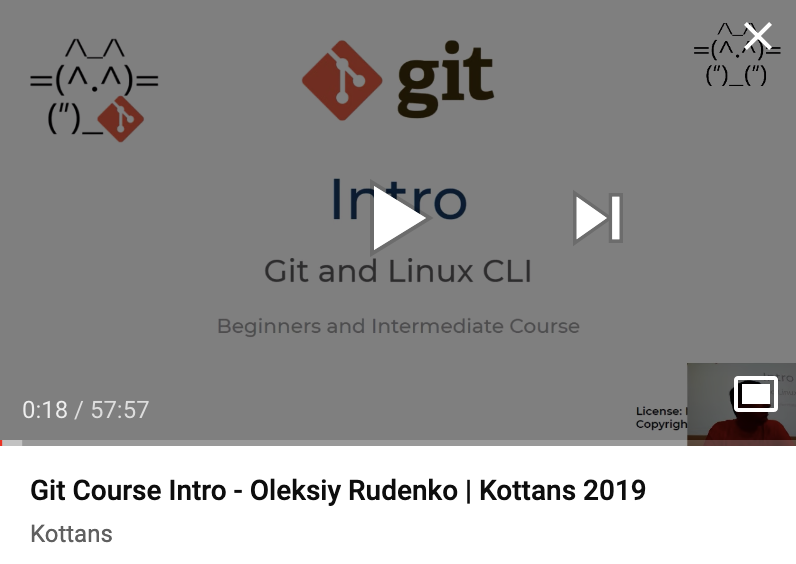git-course

Git Course
This course is aimed at helping beginners in gaining basic yet minimally required proficiency with Git and Linux CLI.
The course is based on the materials from kottans/frontend course and is intended to complement any courses for beginners.
Make sure you have git installed on your machine.
Table of Contents
Course structure
Below is brief description of modules. You may skip any of the modules whenever you feel confident with your skills a module offers to master (as described in each module’s Targets section).
However, check the module contents and extra materials offered therein before you decide to skip. You still may find something new or useful.
- Linux CLI - basic skills working with Linux command line interface every developer needs to master
- Git Basics -
basic Git skills: maintain your code portfolio
(
init, clone, add, commit, checkout, branch, merge, push, pull, fetch) - Contributing with Git - working with a shared code base (remotes, sync up, revert changes, intro to GitHub)
- Git workflow and GitHub - collaborate with others efficiently minimizing code conflicts and delivering working code (issues, pull requests, code review, code conflict resolution)
- Git workshop - have a hands-on experience in collaborating with other developers, practising the most common collaboration cases. Bonus: tips and tricks
Learning hints
Issues with English? Click to unfold
You may resort to subtitles/closed captions and to auto-translated subtitles in particular if you feel it would help you to master the video course better. 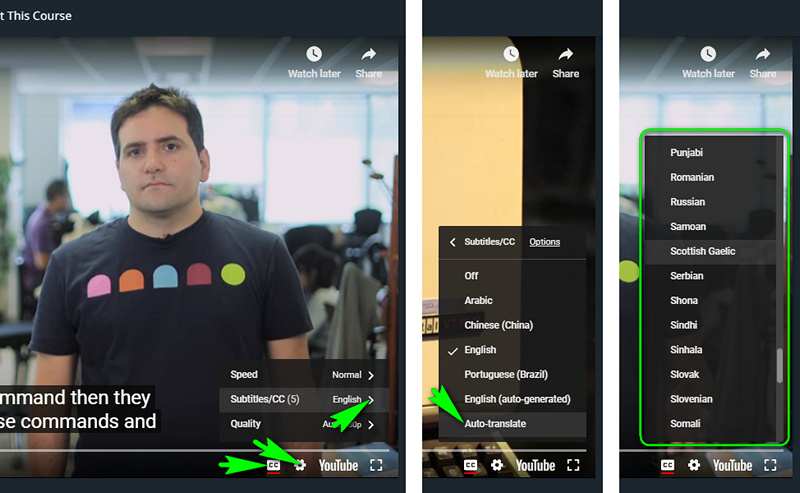 Employ Google Translate for textual materials.
Extras
The video below offers an intro to the course (RUS).
If you find any topic not sufficiently disclosed just let us know by adding an issue with a proposal.
What’s next?
Here we go! Start with Linux CLI
%3D-git-yellow.svg)